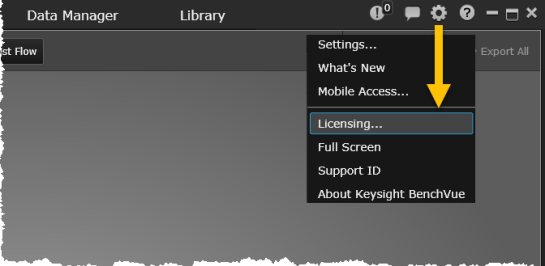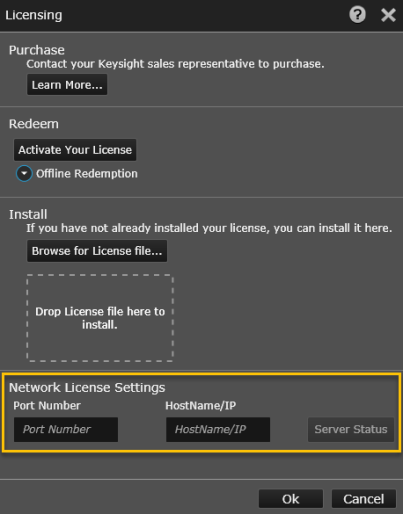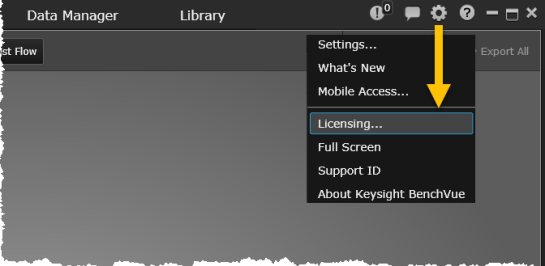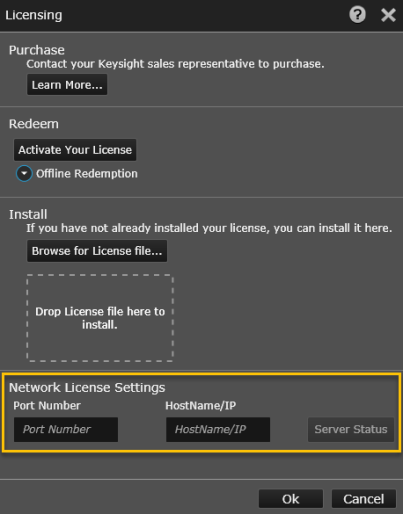Open topic with navigation
Purchasing a Floating Software License
To purchase a software license for network-based "floating" licensing, follow the procedure below.
- Go to www.keysight.com/find/BenchVue to purchase a Software Entitlement Certificate for the desired BenchVue applications. You can choose either paper or electronic delivery of your entitlement certificate.
- After you have received your entitlement certificate, follow the instructions provided on that document to redeem your software license using the Keysight Software Manager (KSM). From the drop-down list at the top of the KSM interface, select "Add a new MAC Address host...".
Note: If you are a first-time user of KSM, you will be required to complete a one-time registration on the web site.
- In KSM, you will need to provide the Order Number and Certificate Number from the entitlement certificate. In addition, you will need to provide your computer's MAC Address, which is a 12-digit hexadecimal number (48 bits in length).
- The software license has now been redeemed and you will receive an e-mail from Keysight with a software license file (*.lic) attached.
- Copy the license file to the server directory where you originally extracted the LicenseServer.zip file, which contains the FlexNet files required to configure the licensing server. If you haven't already extracted these files to the server computer, see Floating License Installation Overview now and then continue with the remainder of the procedure below.
Verifying Operation of the Floating License
Once you have purchased, redeemed, and installed the "floating" license, you will want to confirm that the license is working properly on your client computer.
- From your client computer, launch the BenchVue application, go the Global Settings (gear) menu and select "Licensing...".
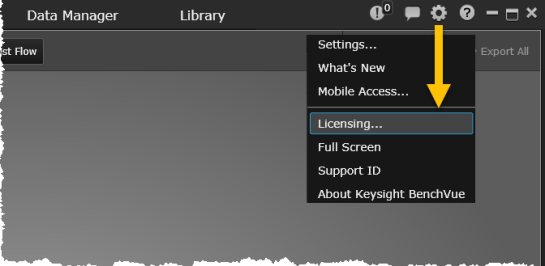
- In the "Networking License Settings" section of the dialog, enter the port number (optional) and HostName/IP (MAC Address) of the server computer. Click on the "Server Status" button to check the status of the client computer's connection to the network server computer.
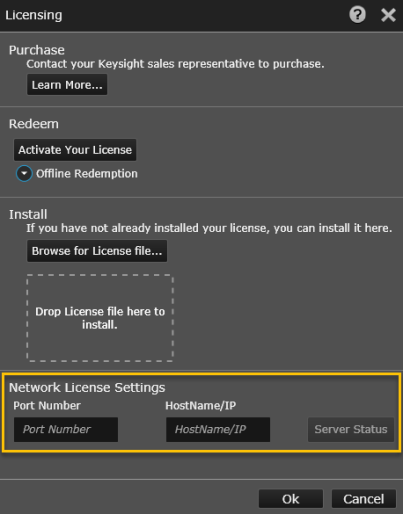
If a connection is found, the Keysight application on the client computer will establish a connection with the specified vendor daemon (agileesofd.exe) and will send a request for a license. The vendor daemon checks to see if any licenses are available and sends a grant/deny message back to the client computer.
See Also
Installing the Floating License Server